Photo Enhancer
Upload your image to enhance quality and resolution
Drag & drop or click to browse
Image Comparison
Drag the slider to compare original and enhanced versions
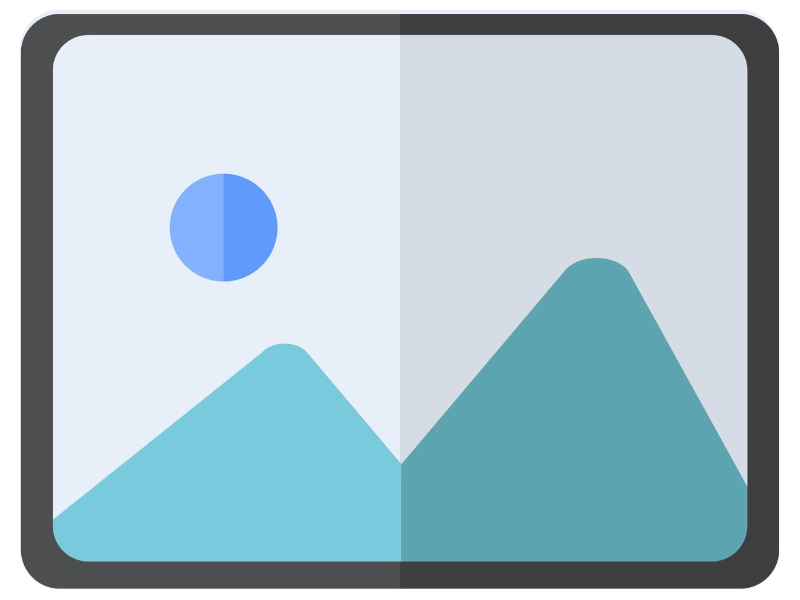
Free High Quality Image Enhancer
Ever taken what you thought was a great photo, only to realize it’s blurry, grainy, or just… meh? Before you delete it or reshoot, try this free image enhancer. It’s like glasses for your photos—suddenly everything looks sharper, clearer, and more professional.
Why This Tool Saves Your Bad Photos
Last month, my friend Jake almost didn’t apply for a job because his only professional headshot was a blurry selfie. We ran it through this tool, and:
Sharpened the details
Fixed the lighting
Reduced graininess
Result? He got the job—and the HR manager complimented his “great photo.”
What This Fixes in Seconds:
✔ Blurry or out-of-focus shots
✔ Dark, underexposed images
✔ Grainy low-light photos
✔ Dull, washed-out colors
How It Works (So Easy Your Grandma Could Do It)
Upload your photo – Any format (JPG, PNG, etc.)
Let the AI work – It automatically detects and fixes issues
Download the enhanced version – Side-by-side comparison shows the difference
Pro Tip: For best results, start with the highest-quality original you have—even if it’s not great. Garbage in = garbage out still applies, but this tool works miracles.
5 Common Photo Problems (and How This Tool Solves Them)
| Problem | What Happens | How This Helps |
|---|---|---|
| Blurry | Details look soft, text unreadable | Sharpens edges without overdoing it |
| Dark | Can’t see faces or details | Brightens naturally, no weird glow |
| Grainy | Speckled “noise” in shadows | Smooths while keeping details |
| Dull Colors | Everything looks flat | Boosts vibrancy realistically |
| Pixelated | Zoomed-in or low-res | AI upscales smarter than basic resizing |
Who Should Use This?
✔ Job seekers – Fix that less-than-perfect headshot
✔ Real estate agents – Make dark rooms look inviting
✔ Online sellers – Improve product photo quality
✔ Bloggers – Enhance old blog post images
✔ Parents – Rescue blurry kid pics you can’t retake
Pro Tips From a Photographer
For portraits: Use subtle enhancement (don’t over-sharpen skin)
For products: Boost clarity to show textures
For landscapes: Increase contrast between sky/ground
Always compare: Toggle before/after to check it looks natural
FAQ (From People Who Aren’t Tech Geniuses)
“Will this make my photo look fake?”
Nope—good AI enhancement looks natural, not like a bad Instagram filter.
“Can I enhance really old, low-quality photos?”
Yes, but manage expectations. It helps, but can’t perform miracles on 1990s webcam shots.
“Is there a limit to how many I can do?”
Nope—enhance to your heart’s content.
“Does it work on smartphone photos?”
Especially well! Modern phone photos respond great to AI enhancement.
Try It On Your:
✓ Slightly blurry profile pictures
✓ Important documents (sharpens text!)
✓ Old family photos you scanned
✓ Product images that need more “pop”
No watermarks. No signup. Just [Tool URL].
Why This Beats Other Tools
No confusing sliders – AI does the work for you
Faster than Photoshop – Results in seconds, not hours
Actually free – No “pay to remove watermark” nonsense
Real-World Uses You Might Not Have Considered
Menus: Make that faded restaurant menu readable again
Screenshots: Clean up text in blurry screenshots
Receipts: Enhance that faded receipt for expense reports
Bottom line: If you’ve ever sighed at a “good enough” photo that wasn’t actually good enough, this tool is for you.
